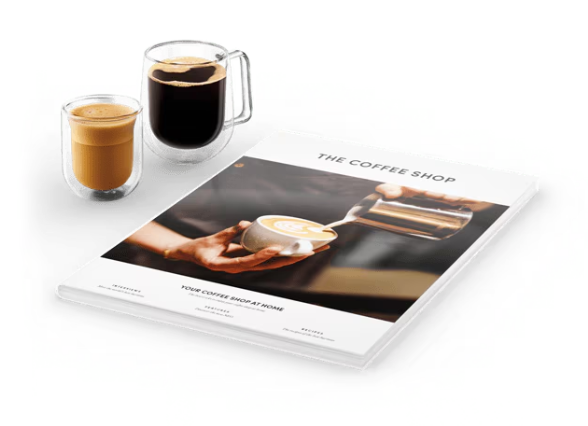Take advantage of exclusive deals on NESCAFE Dolce Gusto® capsules and machines

Don't miss the latest updates: news, special operations...
Managing your account or subscription
Subscribe to our Newsletter!
Sign up to our newsletter to receive exclusive offers and more directly to your inbox!
How can I cancel my subscription?
We’re sorry to see you go, but we understand circumstances can change. Please contact our NESCAFÉ® Dolce Gusto® team on 0800 365 234 or click here to reach us by email and we’ll cancel this for you.
How do I add a promotional code to my account?
There are two options. Log in to your account under the MY ACCOUNT option (the round icon with a person inside) located at the top right hand corner of the screen.
Option 1:
1. With your cursor, hover over MY ACCOUNT and select...
How do I redeem a promotional code?
1. Log in to your account under the MY ACCOUNT (the round icon with a person inside) section.
2. Once you have finished shopping, click the bag icon and select the ‘Go To Basket’ button.
3. Scroll...
I want to change my account details.
To change your details, log into your account using your email address and password under the MY ACCOUNT section (the round icon with a person inside) located at the top right hand side of the screen. This will take you to your ‘Summary’ screen where...
I forgot my password?
To reset your password, place your cursor over the MY ACCOUNT section (the round icon with a person inside) located at the top right hand side of your screen. Enter your email address and click the ‘Forgot Your Password’ link and hit submit.
An...